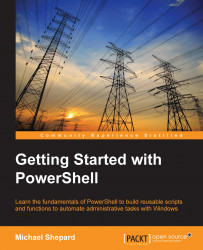PowerShell would not be very useful if scripts were limited to running one command after another without any logic. As expected from a modern language, PowerShell includes a full complement of control structures to allow you to vary the execution in just about any way you'd like. We will briefly introduce the most common control structures.
The most simple logic statement is the If statement. The If statement allows you to have some code executed, if and only if a particular condition is met. In its simplest form, the If statement includes a condition in parentheses and a scriptblock to be executed when the condition is true:

If there is another condition that should be executed if the first condition is false, you can include an Else clause:

If you have multiple conditions to test, there is an ElseIf clause as well. Here's an example of its use: