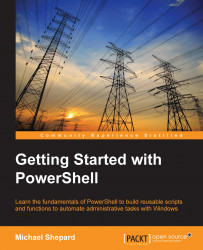Just like scripts, functions can take parameters. Remember that parameters are placeholders, which let you vary the execution of the function (or script) based on the value that is passed to the parameter (called the argument). The MdAndGo function that we wrote earlier had a single parameter, but you can use as many parameters as you want. For instance, if you had a process that copied items from one folder to another and you wanted to write a function to make sure that both the source and destination folders already exist, you could write a function like this:

It should be clear from this example that parameters in the Param() statement are separated by commas. Remember that you don't use commas to separate the arguments you pass when you call the function. Also, the Param() statement needs to be the first statement in the function.