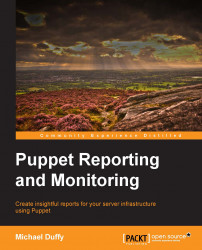Much like the Puppet master, the Puppet agent is configured with sensible default settings out of the box. In fact, in most cases, you will not need to make any changes. The only exception, generally, is if you are using a separate reporting server; in this case, you will need to specify the host that you have assigned this role to.
You can adjust the Puppet agent's reporting behavior using the report setting within the [agent] configuration block of the Puppet configuration file. This is a simple Boolean switch that defines the behavior of the Puppet agent during a run, and by default, it is set to true. Sometimes, you may find that you wish to explicitly set this to true to aid anyone who is less familiar with Puppet. You can safely set this explicitly by making the following code amendment to the puppet.conf file:
[main] logdir=/var/log/puppet vardir=/var/lib/puppet ssldir=/var/lib/puppet/ssl rundir=/var/run/puppet factpath=$vardir/lib/facter templatedir=$confdir/templates [master] # These are needed when the Puppetmaster is run by passenger # and can safely be removed if webrick is used. ssl_client_header = SSL_CLIENT_S_DN ssl_client_verify_header = SSL_CLIENT_VERIFY And now let's insert the option for the client to report: [main] logdir=/var/log/puppet vardir=/var/lib/puppet ssldir=/var/lib/puppet/ssl rundir=/var/run/puppet factpath=$vardir/lib/facter templatedir=$confdir/templates [agent] report = true [master] # These are needed when the Puppetmaster is run by passenger # and can safely be removed if webrick is used. ssl_client_header = SSL_CLIENT_S_DN ssl_client_verify_header = SSL_CLIENT_VERIFY
These are the essentials to configure Puppet in order to report. There are other options available in both the Puppet agent and the Puppet master configuration that are related to reporting, but these are strictly optional; the default settings are generally okay. If you're curious, you can find a complete list of the available options on the Puppet Labs website at http://docs.puppetlabs.com/references/latest/configuration.html. Be cautious, though; some of these settings can do some very weird things to your setup and should only be used if you really need them.
Well done; you are now up and running with Puppet reporting, albeit in a very basic form. We could end the book here, but the fun is only just starting. Now that we understand how the Puppet agent interacts with the Puppet master to create reports, we can start to examine some of the other powerful features that Puppet reporting offers us.