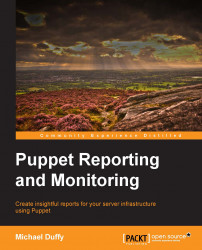We've made our trends easier to see, but the dashboard still lacks a certain flair. Sure it's clear and very colorful, but it's still pretty static. Let's make it a bit swishier and add some swing to our dashboard using the meter widget. The meter widget is a fun way of not only adding some animation to a dashboard, but also giving users a visual clue as to how dramatically things have changed.
Firstly, let's amend our puppet.erb file. As we covered earlier, the .erb file deals with the layout for the dashboard, and in particular, it is where you define the types of widgets that will be presented. In our case, we want to take the existing number widgets and turn them into meter widgets. You can do this by amending the puppet.erb file to contain the following code snippet:
<% content_for :title do %>Puppet Stats<% end %> <div class="gridster"> <ul> <li data-row="1" data-col="1" data-sizex="1" data-sizey="1"> <div data-id="pupchanged" data-view...