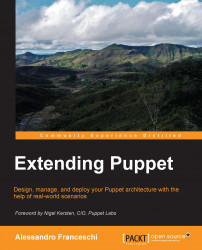When we use a backend based on files such as JSON or YAML, which are the most commonly used, we have to recreate on the filesystem the hierarchy defined in our hiera.yaml file; the files that contain Hiera data must be placed in these directories.
Let's see Hiera in action. Provide a sample hierarchy configuration as follows:
:hierarchy:
- "nodes/%{::fqdn}"
- "env/%{::env}"
- common
:yaml:
:datadir: /etc/puppet/hieradataWe have to create a directory structure as follows:
mkdir -p /etc/puppet/hieradata/nodes mkdir -p /etc/puppet/hieradata/env
Then, work on the YAML files as shown:
vi /etc/puppet/hieradata/nodes/web01.example42.com.yaml vi /etc/puppet/hieradata/env/production.yaml vi /etc/puppet/hieradata/env/test.yaml vi /etc/puppet/hieradata/common.yaml
The previous files are plain YAML files where we can specify the values for any Hiera-managed variable. These values can be strings, arrays, or hashes.
We can place our default settings...