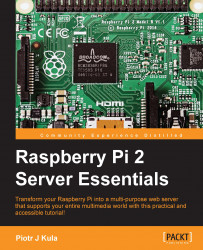Connecting to a network should be as easy as plugging in a cable. The question is, what can we do on the Raspberry Pi after we are connected to the Internet or a local network? This is why it is essential to learn about the hardware prerequisites and capabilities of the Raspberry Pi, so that your idea is theoretically possible to accomplish. Also, knowing your hardware inside out will make troubleshooting problems much easier to deal with later in the book.
The most common problems associated with the Raspberry Pi are related to power. These problems can cause it to restart, cause unexpected behavior, or may show a rainbow screen during the boot process if you have an external monitor connected.
This chapter is all about identifying your Raspberry Pi and the peripherals that you are using or may want to use along with it. There are two main pieces of information you should know about your Raspberry Pi: the model and version.