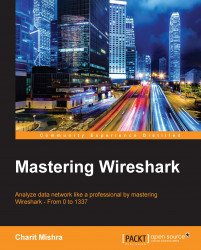When two devices are connected to each other on the network, they are supposed to communicate; this is considered normal behavior. However, suppose you have thousands of devices connected to your network and you want to figure out the most active device that is generating too much traffic, then in that instance, the Conversations window will be quite useful.
To access this nice tool, click on Statistics | Conversations. After this, you will be presented with a window like the one shown in the following screenshot, which lists various details in terms of several columns listing the packets that were transferred, the bytes that were transferred, the flow of traffic, devices' MAC addresses, and various other details. At the top, you will observe various protocols displayed individually in separate tabs, and along with each active protocol tab, you will notice a number that denotes the number of unique conversations.

Figure 3.6: Conversations window
For example, if you are looking...