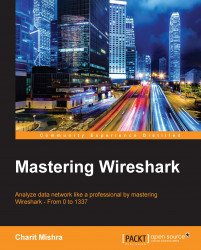Imagine a world of Internet where you have to type a random numerical value (IP address), instead of a name, to visit a website. Also, assume that each numerical figure is different. Considering this, how many IP addresses can you memorize? 5? 10? Perhaps, 50 at max? So, now, you are confined to visiting just 50 websites. This doesn't really sound feasible.
Suppose instead of just memorizing the IP addresses, you note down each of them, followed by the name that you want to give to the website to figure out which website is for what purpose. Now, you can create an Excel file for yourself, consisting of the IP addresses written next to the name of the website you gave. This way, probably, you can collect more than a thousand website addresses for later use.
For the sake of your unlimited web experience, DNS comes to your rescue, and it does exactly what you did in the preceding example. DNS creates a database of websites with their IP addresses, along with the name of the...