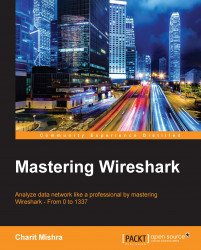The technique to decrypt WEP and WPA traffic is available with the use of Wireshark. As we know, WEP is the weakest security encryption protocol and it has been exploited for a long time. Once you have the key for the wireless network, it becomes a matter of a few clicks to decrypt the traffic.
To demonstrate the same, I have sanitized the wireless traffic between my access point and a client that is connected to it. Refer to the following screenshot where the normal IEEE802.11 traffic is captured using Wireshark:

Figure 5: WLAN traffic before decryption
I hope that by now you must be aware of the kind of packets that we see in the list pane, but still, it does not make much sense in terms of network-activity-related traffic. This is why you need to learn the technique to make the entire traffic more readable. Before you proceed, you need to make some changes in the preferences section of the IEEE 802.11 protocol.
Go to Edit | Preferences, expand protocol section...