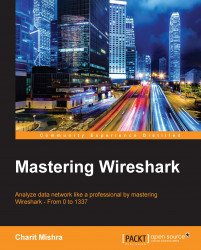Q.1 What is the difference between the active and passive information gathering techniques?
Q.2 Which information-gathering technique is stealthier and why?
Q.3 What do you understand by the term banner grabbing?
Q.4 Use the netcat utility in Linux to connect to a running HTTP service.
Q.5 What is the difference between the –sT and –sS switches used in nmap scans? Can you use both at the same time?
Q.6 Use nmap to perform OS fingerprinting on a machine and then redirect the output of the scan to a file for later use.
Q.7 Without using nmap, can you fingerprint an OS using Wireshark?
Q.8 How OS fingerprinting attempts made against you can lead to serious damage?
Q.9 Figure out the techniques to evade firewalls deployed in corporate environments using nmap.
Q.9 Is it possible to combine two attacking methodologies, ARP spoofing and DNS poisoning, in order to achieve bigger and better results?
Q.10 Try brute forcing a service in you lab environment and analyze the traffic pattern using...