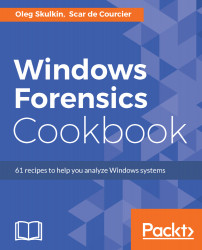EnCase is a well-known and court-accepted commercial digital forensics tool developed by Guidance Software. It is used by examiners from all over the world, both in law enforcement agencies and in the private sector. It supports the whole investigation life cycle, from collecting to reporting. What's more, it has a built-in scripting language - EnScript - so users can write their own scripts to solve digital forensic problems. A lot of useful EnScripts are available for free at EnCase App Central. In this recipe, we will show you how to use this powerful tool to examine Windows Recycle Bin contents.
Recycle Bin content analysis with EnCase Forensic
Getting ready
Unfortunately, Guidance Software doesn't provide trial...