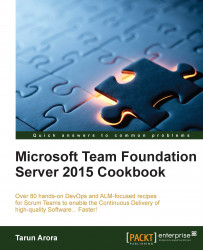"A goal without a plan is just a wish." | ||
| --Antoine de Saint-Exupéry | ||
In this chapter, we will cover the following:
Selecting the backlog levels displayed on the Team Portal
Mapping, assigning, and tracking Work Items shared by multiple Teams
Adding additional columns to the Kanban board
Customizing cards displayed on the boards
Setting up Team's capacity and activity for a sprint
Querying Work Items by Tags
Creating charts using Work Item Queries
Using Service Hooks to integrate with Trello boards
Deleting Work Items in TFS permanently
Using Microsoft Feedback Client to provide feedback