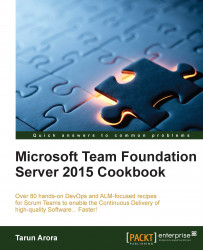A constant feedback loop with stakeholders helps software development teams produce better software. At times, feedback from stakeholders gets lost because it is verbal or just isn't tracked. The feedback loop between development teams and stakeholders can be improved using tools that simplify capturing and tracking feedback. In this recipe, you'll learn how to use the Microsoft Feedback Client to provide feedback.
This recipe requires that you have Microsoft Feedback Client installed. The standalone installer can be downloaded at http://bit.ly/1H5osc8.
Tip
No license is required to submit feedback. Since there is no notion of anonymous users in TFS, the feedback can only be requested from user setup in TFS. All stakeholders with relevant permissions can submit feedback by either responding to feedback request or by optionally submitting feedback from the Microsoft Feedback Client. However, requesting feedback and viewing submitted...