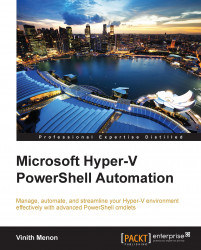Next, we will look at some scripts that can be used to automate the installation of Integration Service in virtual machines. These scripts support Windows Server 2012, Hyper-V Version 3, and their later versions from the perspective of Microsoft hypervisor.
This example is illustrated as follows by creating a function that gets Integration Service installed.
Let's consider four parameters for this function, which include the virtual machine name, the Hyper-V hostname, the username, and the password:
function Install-VMIntegrationService { [CmdletBinding()] Param ( # Param1 help description [Parameter(Mandatory=$true,ValueFromPipelineByPropertyName=$true,Position=0)] $VMName, # Param2 help description [Parameter(Mandatory=$true,ValueFromPipelineByPropertyName=$true,Position=1)] $VMComputerName, # Param2 help description...