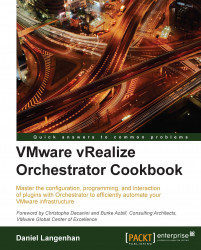This recipe will show you how to use the Change credential element to change the user who is currently executing the workflow.
We need to create a new workflow.
For this recipe, you will need to have more than one AD/LDAP group configured to have access to Orchestrator. Remember that you can use the Orchestrator internal LDAP to test this. To facilitate this, please follow the User management recipe in Chapter 5, Basic Orchestrator Operations.
Create a new workflow with the following variable:
Name
Type
Section
Use
newCredentialCredentialINThe user name and password of the new user
Drag a Change credential element onto the schema.
Bind the
newCredentialin-parameter to the Change credential element.Now, drag one System log element before and one after the Change credential element.
Edit the System log elements. Remove the text input and change the log to
workflow.runningUserName. This will log the username that is currently running...