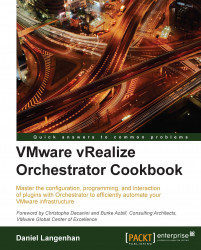In this recipe, you will learn how to schedule workflows. Scheduled workflows will automatically run at given times and intervals.
We need at least one workflow we can schedule. The workflow should not contain a user interaction.
Right-click on the workflow you would like to schedule and choose Schedule workflow.
Select Task name. By default, the task name is set to be the workflow name. A good naming standard comes in handy here, especially if you schedule reoccurring tasks.
Set a start date and time.
If this task has been scheduled in the past, you can still run the workflow. This setting is useful if a task had been scheduled but during the planned execution time, Orchestrator Server was not available (for example, powered off). The task will then start as soon as Orchestrator Server is available again.
You can create a recurring task. You have the base setting for every minute, hour, day, week, and month. Except for the week setting, you can...