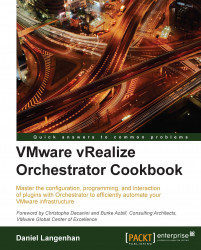In this recipe, we will look into policies. We will learn how to create and use policies to react automatically to events that occur outside Orchestrator.
For this recipe, we need something that we can monitor for events. We already had a look at policies with the Working with SNMP and Working with AMQP recipes in Chapter 4, Working with Plugins.
In this example, we will monitor vCenter Server.
We will create a simple policy that will monitor a VM by performing the following steps:
In Orchestrator client, switch to the Run mode and click on Policies.
Click on Create a new Policy (scroll down; you will see an icon with a plus sign).
After you give the policy a name, you will find a new policy in the policy list. Right-click on New policy and select Edit (the pencil icon).

In the General tab under Startup, choose whether the policy should be started with the Orchestrator service or not. This is used when Orchestrator is powered down.
Priority regulates...