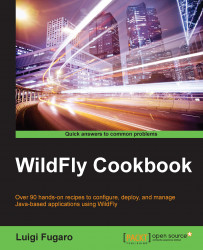In this recipe, you will learn how to register for a free OpenShift Online account. This is a warm-up recipe, which will enable us to get acquainted with the overall infrastructure.
As we will operate just online, all you need to have is an Internet connection for the next 10 minutes.
Open a browser of your choice and point it to http://www.openshift.com.
Once there, click on the Online box (to the extreme left), as depicted in the following image:

OpenShift home page
The next step is to fill in the registration form by providing a valid, working e-mail ID and choosing a password, as shown in the following screenshot:

OpenShift Online registration form
Once done, hit the Sign Up button and wait for a confirmation mail, as warned in the following message:

Message warning for a confirmation mail
You may need to wait a few minutes and even check for it in the Spam folder. The mail should look like the following screenshot:

The e-mail sent by OpenShift...