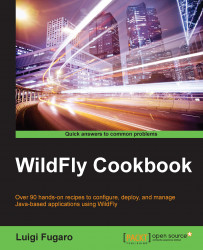There are three ways to manage your WildFly, that is, by editing the XML file, the Console and the CLI.
First of all, editing the XML directly can be error-prone, as it can waste you precious seconds; moreover, every change requires a server restart.
The Console gives you visual editing features, but it's not complete. The Web Console can perform just a subset of all the available actions that you can execute using the CLI.
CLI stands for Command Line Interface, and it is a tool that you are recommended to use to manage your WildFly application server.
Why the CLI? Most of the time, for security reasons, you connect to enterprise environments via SSH and are thus not able to see the Web Console at all. CLI WildFly comes in handy for this purpose.
CLI is a powerful tool that gives you full control over WildFly; you can deploy and undeploy applications, create and manage data sources, manage logging, change system properties, stop and start instances, and more. Working with...