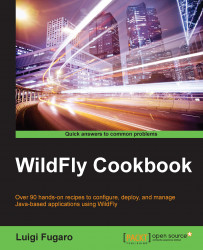In this recipe, we will learn how to execute commands declared in a separate file, using the jboss-cli.sh script.
Remember I'm running WildFly remotely, bound to 192.168.59.103 as IP. WildFly is already up and running.
Create a file named wildfly-cookbook.cli, and insert the listing command ls into it. Place the file in your local $WILDFLY_HOME folder.
Now it's time to invoke our commands through the CLI!
Open a new terminal window and execute the following:
$ cd $WILDFLY_HOME $ ./bin/jboss-cli.sh -c --controller=192.168.59.103:9990 --user=wildfly --password=cookbook.2015 --file=wildfly-cookbook.cli core-service deployment deployment-overlay extension interface path socket-binding-group subsystem system-property launch-type=STANDALONE management-major-version=3 management-micro-version=0 management-minor-version=0 name=7536a491dba6 namespaces=[] process-type=Server product-name=WildFly Full product-version=9.0.0.Beta2...