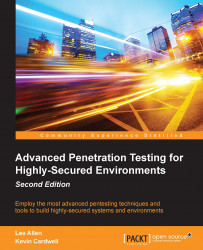Popular Linux text editors include vim, which takes a bit of getting used to, and Nano, which provides a convenient method of editing and collecting simple file data.
Nano has been used throughout this book for various text editing needs. It is quick and simple to learn, which makes it perfect for taking quick notes or rapidly editing documents.
Tip
Do not be fooled by the apparent simplicity of Nano (Nano's another text editor). Nano performs power-user functionality such as text justification, syntax highlighting, powerful text searching, and more.
To launch Nano from Kali, type, nano followed by the name of the file that will need to be edited or created. Nano will create the file in your current working directory.
# nano test.txt

Nano is very customizable through command-line options or by editing the configuration file at /etc/nanorc. Some of the options available to be set by using nanorc include the following, and more:
Case-sensitive searching
Text...