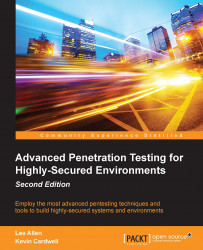Overview of this book
The defences continue to improve and become more and more common, but this book will provide you with a number or proven techniques to defeat the latest defences on the networks. The methods and techniques contained will provide you with a powerful arsenal of best practices to increase your penetration testing successes.
The processes and methodology will provide you techniques that will enable you to be successful, and the step by step instructions of information gathering and intelligence will allow you to gather the required information on the targets you are testing. The exploitation and post-exploitation sections will supply you with the tools you would need to go as far as the scope of work will allow you. The challenges at the end of each chapter are designed to challenge you and provide real-world situations that will hone and perfect your penetration testing skills. You will start with a review of several well respected penetration testing methodologies, and following this you will learn a step-by-step methodology of professional security testing, including stealth, methods of evasion, and obfuscation to perform your tests and not be detected!
The final challenge will allow you to create your own complex layered architecture with defences and protections in place, and provide the ultimate testing range for you to practice the methods shown throughout the book. The challenge is as close to an actual penetration test assignment as you can get!