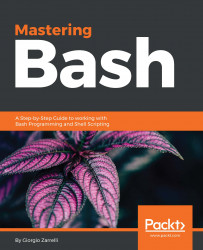Let's take one of our previous examples and examine it in more detail:
#!/bin/bash
echo "Hello user, please give me a number between 10 and 20: "
read user_input
if [ ${user_input} -ge 10 ] && [ ${user_input} -le 20 ]
then
echo "Great! The number ${user_input} is what we were looking for!"
else
echo "The number ${user_input} is not what we are looking for..."
fi
As an exercise to ease its comprehension, let's try to write it in natural language:
- Print a greeting asking for a number between 10 and 20
- Read the user input and save it in the user_input variable
- If the value of user_input is greater or equal to 10 and the value of user_input is less or equal to 2, then print an OK message to the user
- Otherwise (else), if the conditions are not met, print a not OK message
- Fi, end of condition
These are the basics of a...