Ansible comes with a wide variety of built-in modules that allow us to manage various system components, for example, users, packages, network, files, and services. Ansible's battery-included approach also provides the ability to integrate the components with cloud platforms, databases, and applications such as Jira, Apache, IRC, and Nagios, and so on. However, every now and then, we would find ourselves in a position where we may not find a module that exactly does the job for us. For example, installing a package from source involves downloading it, extracting a source tarball, followed by the make command, and finally, "make install". There is no single module that does this. There will also be times when we would like to bring in our existing scripts that we have spent nights creating and just have them invoked or scheduled with Ansible, for example, nightly backup scripts. Ansible's command modules would come to our rescue...
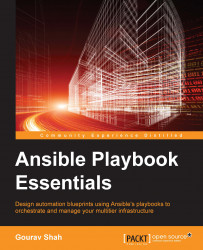
Ansible Playbook Essentials
By :
Ansible Playbook Essentials
By:
Overview of this book
Ansible Playbook Essentials will show you how to write a blueprint of your infrastructure, encompassing multitier applications using Ansible's playbooks. Beginning with basic concepts such as plays, tasks, handlers, inventory, and YAML Ain't Markup Language (YAML) syntax that Ansible uses, you'll understand how to organize your code into a modular structure. Building on this, you will study techniques to create data-driven playbooks with variables, templates, logical constructs, and encrypted data, which will further strengthen your application skills in Ansible. Adding to this, the book will also take you through advanced clustering concepts, such as discovering topology information about other nodes in the cluster and managing multiple environments with isolated configurations. As you approach the concluding chapters, you can expect to learn about orchestrating infrastructure and deploying applications in a coordinated manner.
By the end of this book, you will be able to design solutions to your automation and orchestration problems using playbooks quickly and efficiently.
Table of Contents (20 chapters)
Ansible Playbook Essentials
Credits
About the Author
Acknowledgments
About the Reviewers
www.PacktPub.com
Preface
Setting Up the Learning Environment
 Free Chapter
Free Chapter
Blueprinting Your Infrastructure
Going Modular with Ansible Roles
Separating Code and Data – Variables, Facts, and Templates
Bringing In Your Code – Custom Commands and Scripts
Controlling Execution Flow – Conditionals
Iterative Control Structures – Loops
Node Discovery and Clustering
Encrypting Data with Vault
Managing Environments
Orchestrating Infrastructure with Ansible
References
Index
Customer Reviews

