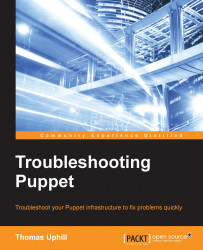Syntax highlighting can be a huge help when you are writing code. If your editor colors your code the wrong color, you know visually that there is a syntax error. This can help you quickly find out where you forgot to close a quote. Configuring your editor to follow the style guidelines that were outlined in the previous section makes obeying the guidelines transparent. If you configure your editor to use two spaces instead of tabs, then you don't have to remember to check your code for tabs. In the next two sections, we will configure two of the most popular editors for Puppet code on Unix machines.
There are two modules that are used to configure vim to write Puppet code. One is the puppetlabs module, which is located at https://github.com/puppetlabs/puppet/tree/master/ext/vim/, and the other is the one developed by Tim Sharpe at https://github.com/rodjek/vim-puppet. On Linux systems, the Puppet packages from Puppet Labs install the VIM files in the system directories for you...