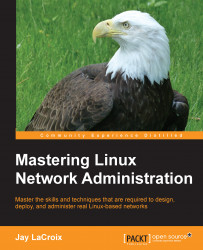In most cases, after you install your desired distribution of Linux, it receives an IP address via DHCP and away it goes. Whether you're using a graphical desktop environment or a shell environment with no GUI, the magic mostly happens in the background. While there are GUI tools to manage your network connections, anything you can do via a graphical tool, you can do via the shell. In the case of servers, there may not be a graphical environment at all, so learning how to manage your network connection via the shell is very important. In this section, we'll discuss the method for manually configuring an interface in Debian, and then discuss how to do the same thing with CentOS.
In the previous section, two methods were discussed for finding your current IP address. Depending on whether your distribution ships net-tools or iproute2, you can use one method or the other (or both). Of course, that's the first step. Do you have a connection? Checking to see...