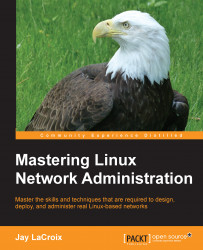In the previous chapter, we covered SSH and discussed SCP. While SCP is a great method to manually transfer individual files from one place to another, having one or more central locations to store shared files adds a lot of value to a network. Whether you're sharing important files on a business network or family photo albums on a home network, a central file storage location on your network is a convenient asset. In this chapter, we'll discuss three ways of accomplishing this goal. We'll first talk about some considerations while designing your file server, and then we'll cover NFS, Samba, and SSHFS.
In this chapter, we will cover:
File server considerations
NFS v3 versus NFS v4
Setting up an NFS server
Learning the basics of Samba
Setting up a Samba server
Mounting network shares
Automatically mounting network shares via fstab and systemd
Creating networked filesystems with SSHFS