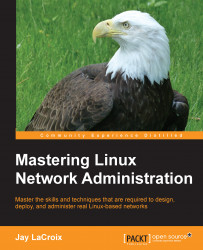Unless you're running a very small home or office network, subnetting is generally a good idea. Subnetting allows you to split your network into smaller pieces, each with their own IP addresses and resources. An example may include placing wireless traffic, servers, workstations, and company-issued mobile devices on their own subnets. In addition, if there is any specific service on your network that receives the most traffic, you can also place that service on its own subnet as well. There are endless possibilities, and every administrator will have his or her own ideas of the best way of splitting up the network.
In Chapter 6, Configuring Network Services, we set up a DHCP server. In it, I included an example of using a specific subnet for dynamically leased IP addresses. In that scheme, the network we used was 10.10.96.0/22. This means that we have several networks available to us, which include 10.10.96.0, 10.10.97.0, 10.10.98.0, and 10.10.99.0. With...