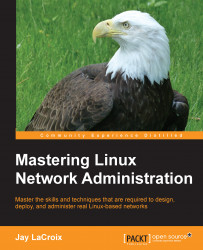Not all network traffic is created equal nor are all services equally important. There are times when a network requires certain services to be treated with more urgency than others. Perhaps in a server environment, your web servers receive a high level of traffic from visitors and must prioritize MySQL, or perhaps your office uses VoIP (short for Voice over IP) and needs priority placed on the phone system. There are many reasons why your network may require a service to be treated with more urgency than others. Quality of Service (QoS) helps us achieve this.
While there are multiple ways of tweaking network adapters for QoS, the most typical is something known as queuing discipline (or more simply, qdisc). A queuing discipline is something an administrator can apply to a network adapter to use one of a multiple of schedulers, each with varying effects on how traffic is handled. To see which scheduler your network adapter is currently using, run the following...