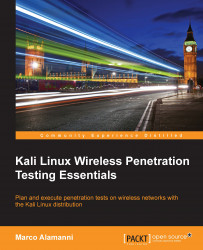Kismet is a powerful passive scanner available for different platforms and is installed by default on Kali. It is not simply a scanner, but also a wireless frame analysis and intrusion detection tool.
Kismet is composed of two main processes: kismet_server and kismet_client. The kismet_server component does the job of capturing, logging, and decoding wireless frames. Its configuration file is kismet.conf and it is located at /etc/kismet/ on Kali Linux. The kismet_client frontend is a ncurses-based interface that displays the detected APs, statistics, and network details. To run it, we type kismet on the command line or navigate to Kali Linux | Wireless Attacks | 802.11 Wireless Tools | Kismet from the Application Menu:

As we can see, Kismet prompts us to start the server and we choose Yes and then Start in the following prompt. Then a message saying that no packet sources are defined could appear and we are asked to add a packet source: