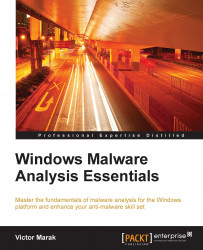Using the inline assembler in VC++ 2008 is simple and convenient enough. However, the caveats are that certain conditional commands such as .IF, .WHILE, and .REPEAT, as well as macros cannot be utilized. Let us look at the three described methods of working with assembly code with your regular toolkit. Visual Studio can be configured to compile assembly code using the MASM assembler in the C code. The C runtime library can be integrated during linking to facilitate this. Create a Win32 project as usual and add a new item.
From the Visual C++ menu, choose the Code and CPP file, and name your file with a .asm extension.
Right-click the project name in the Solution Explorer, and choose Properties | Configuration Properties | Linker | Input.
Type mscvrt.lib in the Additional Dependencies box, and click OK. Then, set Ignore All Default Libraries to Yes.

Right-click on the .asm extension assembly file and choose Properties. Open Custom Build Step | Command Line and type: ml -c...