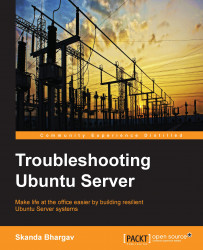LDAP is the acronym for Lightweight Directory Access Protocol, which provides functionality for connecting to, searching, and modifying the Internet directories. Ubuntu's implementation of LDAP is OpenLDAP, the protocol used to access the LDAP directories. We will also discuss how to install OpenLDAP, how to enable logging, how to modify the database and configuration, access control, user and group management, and TLS.
We need to install two packages, slapd and ldap-utilities, for OpenLDAP. slapd will also create a working configuration. A database instance is created to store the configuration data. It will pick the suffix for DN from the hostname domain. This can be changed by changing the /etc/hosts file.
For example, the suffix dc=myubuntu,dc=com will mean the hosts file looks similar to this:

The command to install the packages is as follows:
sudo apt-get install slapd ldap-utils
The configuration database should be visible now under the /etc/ldap/slapd.d folder...