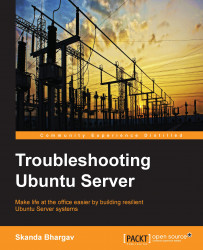It's time to look at some of the signaling processes in Ubuntu Server.
The kill command is used to stop or kill a process. The command is used as follows:
kill <PID>
Here, PID is the process ID of the process running on the Linux machine.
If you need to view all the available signals that can be passed to a process, use the following command:
kill -l
Please note that the option provided with kill is the letter l and not digit 1. You will see a screen similar to the following screenshot:

Let's look at some of the important signals next. The processes can receive the signals from other processes or users.
Users can use kill -1 with digit 1 to force a process to reload its configuration. For example, if you want bash to reload its configuration, you can execute the following commands:
sudo su ps -C init kill -1 1
The output is shown in the following screenshot:

Here, we reinitialized the init process. Note that you need to be logged...