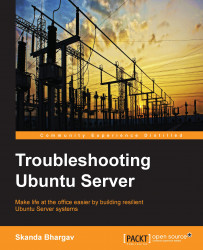Object Storage requires three types of rings set to start functioning. These rings are named account, container, and object rings. The configurations created for the rings are used by the nodes for setting up the storage architecture. Let's create these rings now.
Complete the following steps to install the account ring. The commands are to be run on the controller node:
Navigate to the
/etc/swiftfolder:cd /etc/swiftWith the following command, create a new file base
account.builder:swift-ring-builder account.builder create 10 3 1Add storage nodes to the ring:
swift-ring-builder account.builder add r1z1-STORAGE_NODE_MANAGEMENT_INTERFACE_IP_ADDRESS:6002/DEVICE_NAME DEVICE_WEIGT
Make sure that you replace
STORAGE_NODE_MANAGEMENT_INTERFACE_IP_ADDRESSwith the IP address of storage node's management network.DEVICE_NAMEshould be replaced with a storage name (for example,sda1) in the preceding command. We should run the same command...