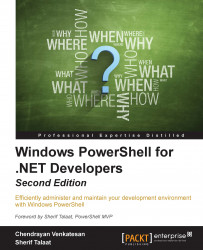WMI—Windows Management Instrumentation—is the Microsoft implementation of WBEM—Web Based Enterprise Management—which allows us to access management information from any environment. PowerShell makes access to WMI easy and consistently deliverable using an object-based technique.
Let's explore a few PowerShell cmdlets of WMI.
WMI is a part of the Microsoft.PowerShell.Management module. You can run the following command to explore the WMI cmdlets:
Get-Command -Module Microsoft.PowerShell.Management -Name '*WMI*'
The output is illustrated in the following image:

There are many tools available to explore all the WMI classes available in the WMI repository. You can use the following links to do so:
https://www.sapien.com/software/wmiexplorer
Using these tools, we can explore and view the classes, instances, properties, and qualifiers easily. It's a GUI tool, so it makes our job easy as well. As we are focusing more on PowerShell, let's do it the...