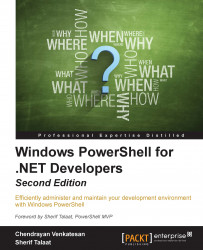PowerShell Web Access (PSWA) was introduced in Windows Server 2012. In short, PSWA acts as a gateway to run the PowerShell cmdlets from a remote computer. The key benefit of this is that we don't need any remote management software on remote computers.
PSWA can be implemented using the following three steps:
Installing the PowerShell Web Access gateway
Configuring the gateway
Configuring authorization rule
We can do a PSWA installation using GUI and PowerShell. Let's explore these methods one by one.
Installing Windows PowerShell Web Access using GUI is a straightforward approach. Yes! It's just click—click, and you're done. Perform the following steps:
Log in to the Windows 2012 server.
Click on Start icon.
Select Control Panel.
Alternatively, you can simply click on Server manager if you are familiar with Windows Server.
Now, we will see Add Roles and Features Wizard.
Windows PowerShell Web Access can be found under the Features tab; keep clicking...