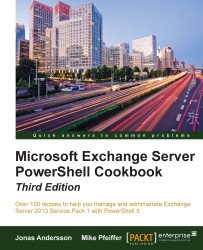In Exchange 2010, we were introduced to a new set of cmdlets that can be used to manage and automate the configuration of a user's Out of Office settings. In this recipe, we'll take a look at how to use these cmdlets from the Exchange Management Shell for Exchange 2013.
Let's see how to manage automatic replies and Out of Office settings using the following steps:
To view the Out of Office settings for a mailbox, use the following syntax:
Get-MailboxAutoReplyConfiguration daveYou can change the Out of Office settings for a mailbox. For example, to disable the Out of Office settings for a mailbox, use the following command:
Set-MailboxAutoReplyConfiguration dave `-AutoReplyState Disabled