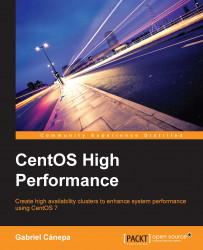At this point, we are ready to discuss network security to only allow the proper network traffic between the nodes. During the initial setup and while performing your first tests, you may want to disable the firewall and SELinux (which is described later in this chapter) and then go through both of them at a later stage—it is up to you depending on your grade of familiarity with them at this point.
After having started and enabled the services mentioned earlier, we are ready to take a closer look at the network processes involved in the cluster configuration and maintenance. With the help of the netstat command, a tool included in the net-tools package for CentOS 7, we will print the current listening network ports and verify that corosync is running and listening for connections. Before doing so, you will need to install the net-tools package, as it is not included in the minimal CentOS 7 setup, using the following command:
yum –y install net...