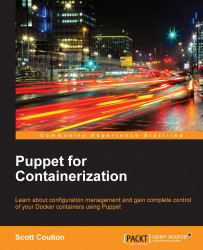In this section, we will discuss Docker Hub, what it is used for, what features does it provide, and lastly, how is it different from other repository sites, such as GitHub or Puppet Forge. We will then create an account and explore our account settings. After this, we will look at official images to get a solid foundation for the next topic.
In the last chapter, we looked at the Puppet's repo service, The Forge as it is called by the community (https://forge.puppetlabs.com/). Now, let's look at Docker's repo service, Docker Hub. We can find Docker Hub at https://hub.docker.com/.
The following screenshot shows what the screen looks like:

In Docker Hub, there are two type of images:
First, we will talk about official images. On Docker Hub, you can get official images for just about any major operating system or application. So, the benefit for you as a developer is that the work to install the application...