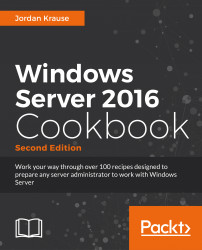Windows 8 and Server 2012 brought us a drastic change in the way that we interfaced with the Windows operating system, and most of us didn't think that change was for the better. By now I assume you have all seen, used, and are hopefully deploying Windows 10 on your client computers, which brings some relief with regard to the user interface. With Windows 10 we have kind of a mix between Windows 7 and Windows 8, and it fits the needs of most people in a better way. Just like the last couple of rollouts of the Microsoft Windows operating systems, the Server platform follows on the heels of the Desktop version, and the look and feel of Windows Server 2016 is very much like Windows 10. In fact, I would say that Windows 10 and Windows Server 2016 are more alike than the Windows 7/Server 2008 combination or the Windows 8/Server 2012 combination.
If you have been using Windows 10, you already have a good head start for successfully interfacing with Windows Server 2016. However, if you are still using older equipment and haven't had a chance to really dive into the latest and greatest operating systems, these big changes in the way that we interact with our servers can be a big stumbling block to successfully utilizing the new tools. Many differences exist when comparing Server 2016 to something like Server 2008, and when you are working within three levels of Remote Desktop Protocol (RDP), bouncing from one server to another, all of these little differences are compounded. It suddenly becomes difficult to know which server it is that you are working on or changing. Let's have a show of hands, how many of you have mistakenly rebooted the wrong server? Or even more likely, how many of you have rebooted your own computer while you were trying to reboot a remote server? I know I have! And not just once.
Hope is not lost! I promise you that, once you learn to manage the interface, rather than letting it manage you, some of these changes may start to seem like good ideas. They can increase productivity and the ease of accomplishing tasks—we just need some pointers on making the best use of the new interface.
The recipes in this chapter are dedicated to doing just that. Let's work together to gain a better understanding of why the interface was built the way it is, and learn to take advantage of these new screens and settings.