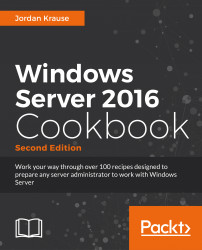Distributed File System (DFS) is a technology included with Windows Server 2016 that enables multiple file servers to share a single Namespace, enabling end users to access files and folders from a single network name. Those accessing the files don't have to worry about which physical server they are currently in contact with; they simply utilize the namespace of the DFS environment and let the servers do all the grunt work in making sure that all files and folders are available to the users, no matter where those files happen to be physically sitting. Another way to think of it as a collection of network shares, all stuck together under the same umbrella that is the DFS Namespace. Users access folders and files via the Namespace, and have access to everything in one place. It helps to think of DFS Namespaces sort of like CNAME records in DNS. They essentially allow us to virtualize the file resources.
Let's work together to get a...