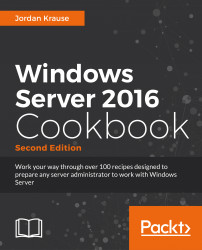With Windows Server 2016, Microsoft brings a whole new way of looking at remote access. Companies have historically relied on third-party tools to connect remote users to the network, such as traditional and SSL VPN provided by appliances from large networking vendors. I'm here to tell you those days are gone. Those of us running Microsoft-centric shops can now rely on Microsoft technologies to connect our remote workforce. Better yet is that these technologies are included with the Server 2016 operating system, and have functionality that is much improved over anything that a traditional VPN can provide.
Regular VPN does still have a place in the remote access space, and the great news is that you can also provide it with Server 2016. We have some recipes on setting up VPN, but our primary focus for this chapter will be DirectAccess (DA). DA is kind of like automatic VPN. There is nothing the user needs to do in order to be connected to work. Whenever they are on...