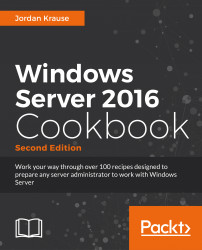Creating a backup or even a backup schedule is easy enough, but what is the process for restoring information from one of those backup files that we have sitting around? This is where the rubber really meets the road, as they say. Let's run through the process of restoring some data from a backup file that was taken yesterday. Perhaps some data was corrupted or accidentally deleted. Whatever the reason for our recovery needs, we will work together to restore some data from a backup file and get comfortable with that interface.
We are still working on our Server 2016 web server. This server was previously configured for Windows Server Backup, so it already has that feature installed. Yesterday we created a full backup of our server, and today we need to recover some of the data from that backup file.