Some day you may find yourself in a position where you are following a setup guide or some article, which instructs you to configure certain options inside a GPO. However, when you go to look for those options, they do not exist. How is that possible, if the documentation clearly shows the options existing inside Group Policy? This is the magic of ADMX and ADML files. Many configurations and settings exist inside Group Policy right out of the box, but some technologies build on additional settings or fields inside GPOs that do not exist by default. When this happens, those technologies will include files that can be placed onto your Domain Controller. These files are then imported automatically by Group Policy, and the settings will then appear in the normal GPO editing tools. The trickiest part about doing this is figuring out where the ADMX and ADML files need to reside in order for them to be seen and imported by Group Policy. Let's figure it out together...
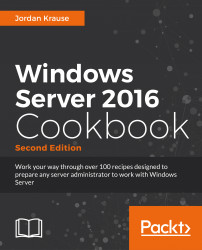
Windows Server 2016 Cookbook
By :
Windows Server 2016 Cookbook
By:
Overview of this book
This hands-on Cookbook is stuffed full of practical recipes that will help you handle the essential administrative tasks in Windows Server 2016. You’ll start by familiarizing yourself with the look and feel of Windows Server 2016, and will then learn how to navigate through some daily tasks using the graphical interface. You will see how to compose optimal Group Policies and facilitate task automation with PowerShell 5.0 scripting. We will also take a look at the functions available to provide remote network access to your traveling users, and explore the much anticipated Nano Server and Hyper-V built-in integration support that is brand new in Windows Server 2016.
By the end of this book, you will know how to take your Windows Server 2016-powered server and turn it into any common infrastructure role that might be required in your company.
Table of Contents (18 chapters)
Windows Server 2016 Cookbook
Credits
About the Author
About the Reviewer
www.PacktPub.com
Preface
 Free Chapter
Free Chapter
Learning the Interface
Core Infrastructure Tasks
Security and Networking
Working with Certificates
Internet Information Services
Remote Access
Remote Desktop Services
Monitoring and Backup
Group Policy
File Services and Data Control
Nano Server and Server Core
Customer Reviews

