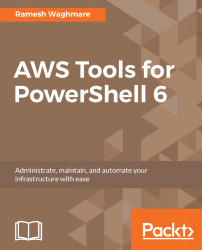PowerShell is marching toward one of the greatest scripting and automation tools of all time. It is increasingly important to learn PowerShell if you are working with Microsoft products and surrounding ecosystems. Considering various limitations on the command-line management exposed using MS-DOS, Microsoft started to develop a new approach to the command-line management way back in 2002 and introduced a shell called Monad. It was September 2006 when Microsoft renamed Monad to PowerShell Version 1. Since then, there have been several versions released, and the current stable version is PowerShell 5. Last year, in 2016, Microsoft announced PowerShell Core 6 on GitHub, being not only open source but also cross-platform. This is what will make PowerShell more popular because of its capability to automate things on Linux as well as macOS.
So, where is PowerShell heading from here on? What is the future of PowerShell? Microsoft is aware of the fact that every business will have a cloud-first strategy and a complex infrastructure to manage. Microsoft's initial intention was to ease the Windows-based server administration and maintenance, but now they are strategically moving ahead to make PowerShell as a standard scripting platform for customers so that it can be used on Windows, Linux, and macOS. The open source nature of PowerShell will fuel the PowerShell growth and will help to build the trusted artifact gallery quickly. Businesses will adopt the multi-cloud strategy and there is no single answer of how to best manage multi-cloud. Management is absolutely the secret ingredient for multi-cloud, and there is no common API that is available to manage multi-cloud effectively. Over a period of time, PowerShell will become a mature scripting language to manage the multi-cloud and hybrid environment. And this is one of the biggest intentions of Microsoft, making it cross-platform in the PowerShell Core.
In this chapter, we will learn about the PowerShell cmdlet and how to get help on each cmdlet. We will also touch base on how PowerShell cmdlets are structured. In addition, we will learn about risk mitigation parameters and building your own help for the scripts that you create.