If you are in a shop where you roll out multiple RDS instances, then my advice would be to consider the following architecture in the overall design for your RDS DB instance deployment. In this architecture, you have a public-facing bastion and RDS Admin Hub in the private subnet. The RDS Admin Hub could be a Linux or Windows machine, ensuring that it has an IAM role assigned which can interact with the RDS using CLI. You then host all your RDS instances in the private subnet. You may also think of integrating the RDS Admin Hub with your bastion. In that case, your bastion and RDS Admin Hub could be the same EC2 instance. It's up to you. I chose to keep RDS Admin Hub in the private subnet, as it is another critical access point to interact with RDS databases and is considered an extra layer of defense. This deployment consideration will allow you...
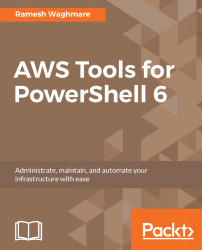
AWS Tools for PowerShell 6
By :
AWS Tools for PowerShell 6
By:
Overview of this book
AWS Tools for PowerShell 6 shows you exactly how to automate all the aspects of AWS. You can take advantage of the amazing power of the cloud, yet add powerful scripts and mechanisms to perform common tasks faster than ever before.
This book expands on the Amazon documentation with real-world, useful examples and production-ready scripts to automate all the aspects of your new cloud platform. It will cover topics such as managing Windows with PowerShell, setting up security services, administering database services, and deploying and managing networking. You will also explore advanced topics such as PowerShell authoring techniques, and configuring and managing storage and content delivery.
By the end of this book, you will be able to use Amazon Web Services to automate and manage Windows servers. You will also have gained a good understanding of automating the AWS infrastructure using simple coding.
Table of Contents (17 chapters)
Preface
 Free Chapter
Free Chapter
PowerShell Essentials
The AWS Overview
Installing PowerShell Core and AWS Tools
AWS Identity and Access Management
AWS Virtual Private Cloud
AWS Elastic Compute Cloud
AWS Simple Storage Service
Elastic Load Balancer
Auto Scaling
Laying Foundation for RDS Databases
DB Instance Administration and Management
Working with RDS Read Replicas
AWS Elastic Beanstalk
AWS CloudFormation
AWS CloudWatch
Customer Reviews

