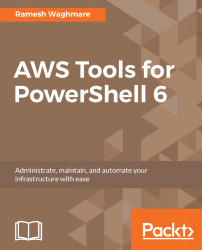If your application is read-intensive and you have a single read replica, chances are that if your read replica CPU spikes up to 100 percent, your read replica may not respond at all. To address such a situation, the solution is to add multiple read replicas to your application stack; then you might want to balance the traffic between those read replicas.

This is where Route 53 can play a role. Route 53 is a scalable DNS service provided by AWS. In this example, we will create a private hosted zone for VPC and then make use of the Weighted Routing Policy to direct traffic across two read replicas. Let's create the domain for VPC as mydb.local.
To get a list of all the cmdlets related to Route 53, you can use the following command:
PS C:\> Get-Command *R53*
We created VPC vpc-a6bb60df to demonstrate concepts in this book...