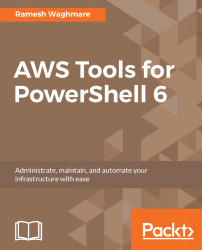The PowerShell execution policy is the setting that determines the type of PowerShell scripts that can be run on the system. I noticed that by default, PowerShell is configured to prevent the execution of the scripts on Windows, whereas this is unrestricted on Linux. The execution policy is never meant to be a security control for IT admin and developers; however, it is just a precautionary measure for them not to shoot themselves in their feet. That is why there are several ways to bypass the policy in PowerShell.
Windows PowerShell execution policies are as follows. I feel Linux will be always set as Unrestricted. All these policies are meant for the Windows PowerShell environment. Likewise, for other platforms, I am not sure how these policies are treated. There is no clear documentation on the usage of these policies on other platforms. But overall...