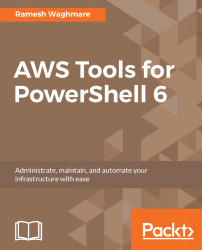Buckets are root level folders, or you can think of it as a local drive in your own computer. You can dump everything in the bucket. But there is a limit on the number of buckets that you can create in the region. So, it is always a best practice to create subfolders inside the bucket, and place the object in those subfolders. This way, you can never hit the limit of max buckets and your storage is infinitely scalable. Objects are any files placed in the bucket or folder.
To get the list of all the folders and objects in the bucket, you can use the following command:
PS C:\> Get-S3Object -BucketName myfirstpowershellbucket
Let's assume you want to create an Images folder in your bucket called myfirstpowershellbucket and upload the D:\sampleimages folder from your local computer to the S3 bucket; you run the following command:
PS C:\> Write-S3Object...