Overview of this book
OpenVPN, the most widely used open source VPN package, allows you to create a secure network across systems, keeping your private data secure. Connectivity and other issues are a pain to deal with, especially if they are impacting your business. This book will help you resolve the issues faced by OpenVPN users and teach the techniques on how to troubleshoot it like a true expert. This book is a one stop solution for troubleshooting any issue related to OpenVPN.
We will start by introducing you to troubleshooting techniques such as Packet Sniffing, Log Parsing, and OpenSSL. You will see how to overcome operating system specific errors. Later on, you will get to know about network and routing errors by exploring the concepts of IPv4 and IPv6 networking issues. You will discover how to overcome these issues to improve the performance of your OpenVPN deployment.
By the end of the book, you will know the best practices, tips, and tricks to ensure the smooth running of your OpenVPN.
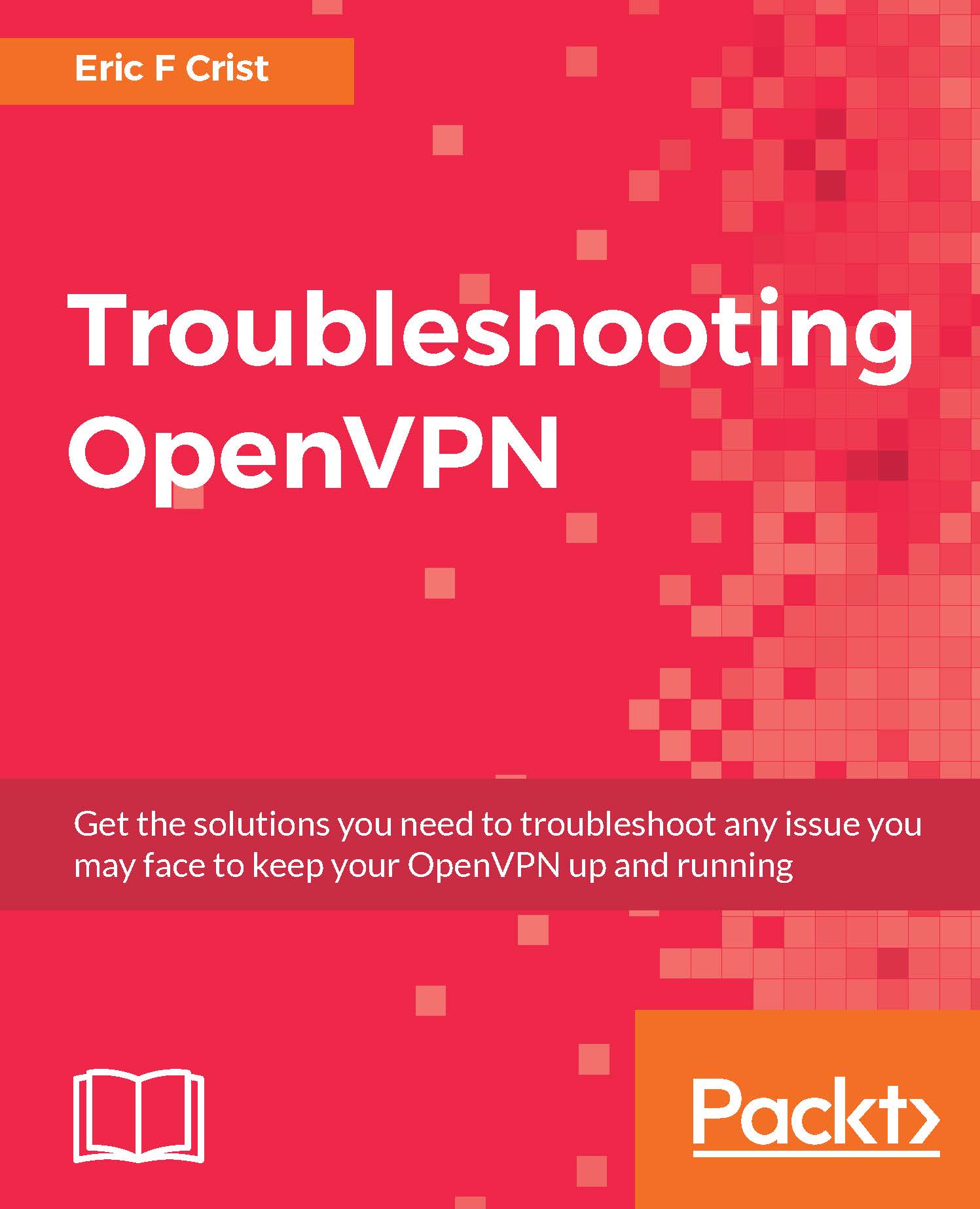
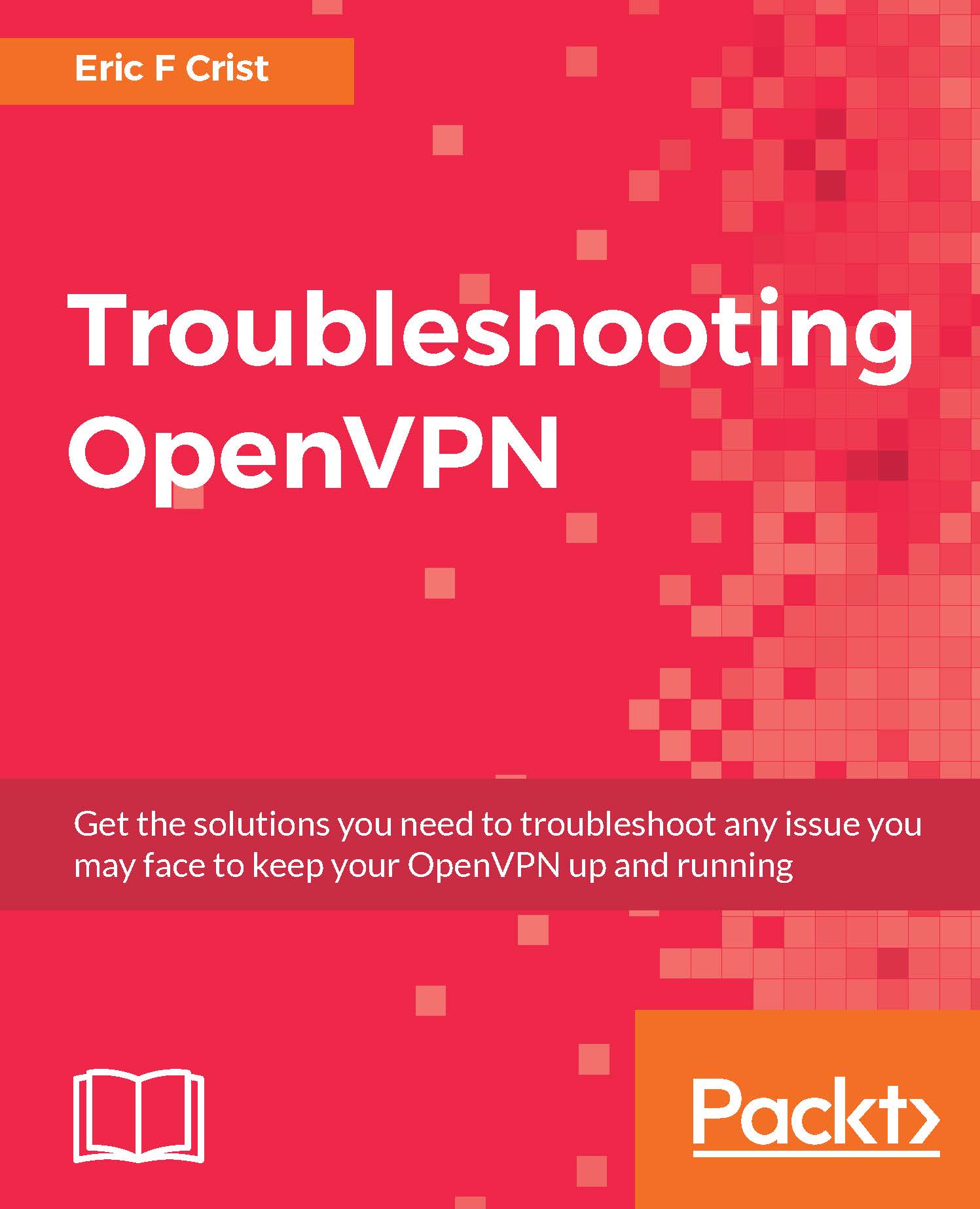
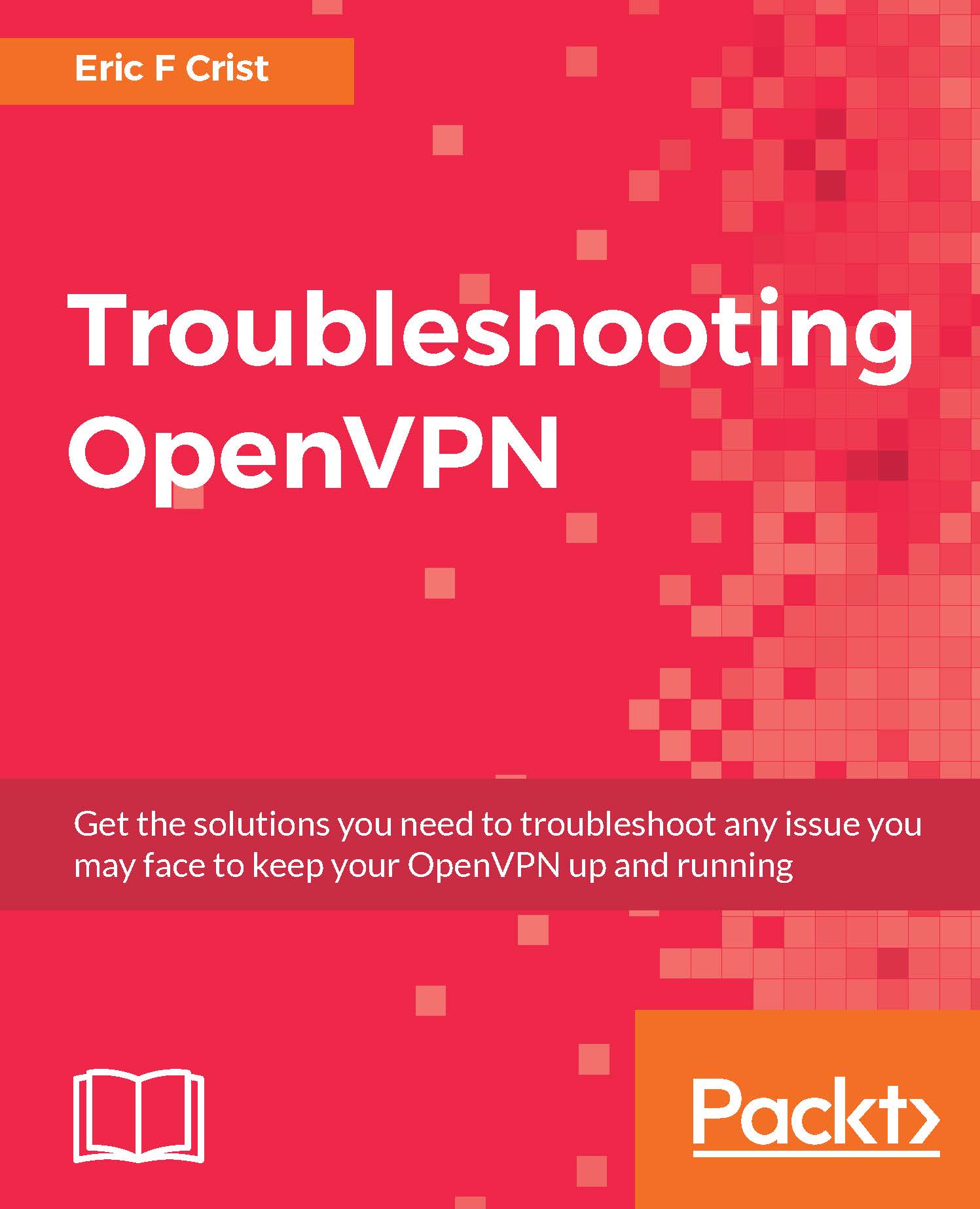
 Free Chapter
Free Chapter
